Master Navigating Amazon Seller Central: A Beginner’s Guide to Success
Starting as an Amazon seller can be daunting, and knowing how to manage Amazon Seller Central is where success begins. Navigating Amazon Seller Central: A Beginner’s Guide cuts through the complexity, offering step-by-step instructions on setting up your account, handling listings, navigating fees, and making the most of Amazon’s tools for your business. Prepare to dive into Seller Central, armed with the know-how to streamline your new venture.
Key Takeaways
- Amazon Seller Central is a comprehensive platform, offering an array of functions from product listing and inventory management to payment processing and support services, with individual and professional selling plans tailored for different levels of sellers.
- Seller Central provides numerous tools for effective product and inventory management, and offers the choice between Fulfillment by Amazon (FBA) and Fulfillment by Merchant (FBM) with distinct advantages and responsibilities.
- Success on Amazon requires not just listing products, but also engaging in strategic advertising, promotions, rigorous performance monitoring, and providing excellent customer service while staying updated on the latest platform changes.
Understanding Amazon Seller Central: A Comprehensive Overview
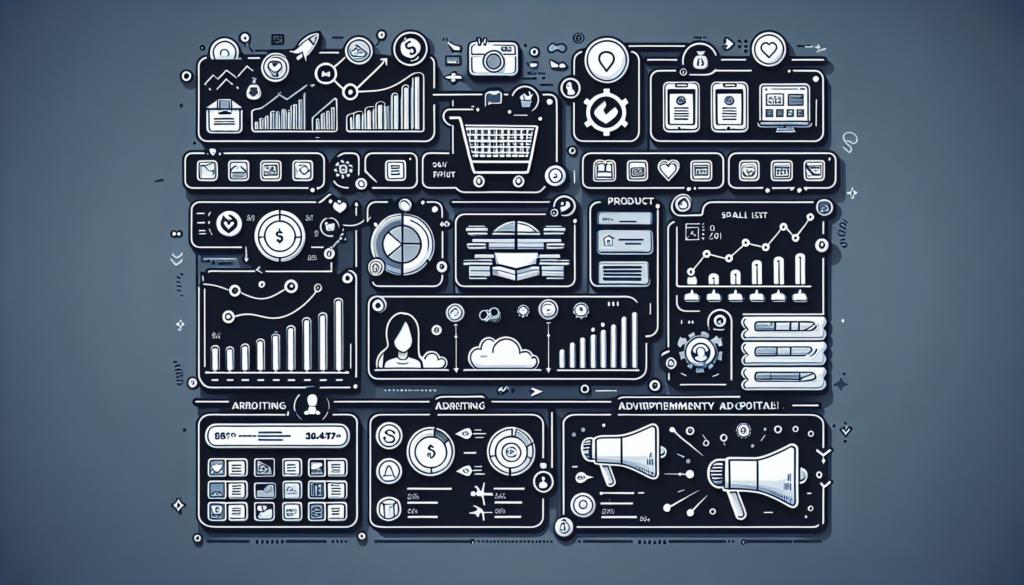
Amazon Seller Central provides an efficient platform for third-party sellers to manage their business operations on Amazon. This comprehensive hub simplifies tasks such as product listings, inventory control, payment handling and pricing of ads. Should you encounter any challenges while operating through it, then feel free to contact SatiSupp’s team who are always available should assistance be required.
With its vast range of features designed with convenience in mind, such as detailed product listing creation or monitoring customer feedback effectively. Using this service is like having your own support staff at hand helping navigate ecommerce selling’s many paths without hassle! There are options which allow users to generate both business and inventory reports so they remain informed regarding all aspects of running their online store.
Seller Central makes running a successful virtual enterprise easier than ever before due not only to these great resources but also from getting connected directly with professionals via the seller support system – invaluable help during those times where issues arise that require technical resolution quickly too!
Individual vs. Professional Selling Plans
As you traverse Amazon Seller Central, two selling plans are available to choose from, the Individual and Professional Selling Plans. The individual plan is great for those just starting out in online trading or who have low sales volumes with its no monthly subscription cost and a per-item fee of only $0.99 making it an attractive choice without significant risk. For established businesses that earn considerable profits, The Professional Plan could be more fitting. This has a recurring $39.99 charge each month but comes with advantages like bulk uploading capabilities plus control over inventory along with reporting functionality as well as access to promotional tools not found on its counterpart package so your products can reach Audiences outside 10 select categories offered by the Individual plan.
Fees and Costs Associated with Selling on Amazon
Selling on Amazon’s Seller Central provides many opportunities. Knowing the associated costs is essential to maximize profit from this venture, as there are a variety of fees that sellers must consider. Including subscription fees, selling plan charges and FBA (Fulfillment by Amazon) expenses for specific product categories such as apparel.
For instance, an individual Selling Plan requires a $0.99 fee per transaction while subscribing to Prime membership annually may cost up to $139 or at least $14.99 each month. On top of these prices listed already, one needs also keep in mind other possible hidden overhead charges like advertising expenditure and branding investments which could affect total profits earned accordingly when opting for the services provided through Seller Central Platform offered by Amazon.
Setting Up Your Amazon Seller Central Account
Creating a seller account on Amazon Seller Central is the first step in starting an online business. The process can be broken down into six simple steps: signing up, entering your information, selecting a selling plan, adding bank and tax details, agreeing to terms outlined by the Seller Agreement and Privacy Notice, and verifying your identity with official documents like government-issued ID’s.
It’s necessary that you keep this data accurate for proper operation of any Amazon seller account. Some important pieces include contact info., legal entity type associated with them, as well as their physical or registered address under their respective business name. For streamlined use across Amazon platforms it is paramount such credentials are kept updated at all times.
Once these basic requirements have been fulfilled then users should proceed to agree upon outlines defined within both the Seller Agreement & Privacy Notices established prior – this will Confirm legitimacy between sellers/vendors & customers alike via their own unique presence found through amazon sites. Lastly, you’ll end up having created your seller account on both the buyer & seller marketplace through Amazon Seller Central!
Registering Your Business
If you want to register your business on Amazon Seller Central, you’ll need several pieces of information. This includes contact and tax info, bank account details, product data, shipping and fulfillment specifications. To begin the process head over to the login page at Seller Central Amazon then click ‘Learn More’ in top right-hand corner for a step by step guide.
Choosing which selling plan is appropriate should be carefully considered according to how many items will be sold per month, with an individual option if fewer than 40 are being offered each period or professional selection when more stock needs distributing regularly.
Navigating the Dashboard
Once your seller account is live, the Amazon Seller Central Dashboard acts as a command center that you can use to control and monitor different aspects of your business. You’ll be able to keep an eye on account health metrics, track sales figures, manage listings and inventory levels with ease, run promotional campaigns through advertising functions, all while tracking performance data using various report tools available in Seller Central.To get the most out of it right away, take some time to familiarize yourself with its key features. Like Listing Quality Dashboards which enable spot improvements or tweaks in relevant listing areas. It’s also important to stay updated about inventory numbers by consulting regularly respective sections within dashboard settings – same goes for order management under orders section. If at any point there is need for help, do not hesitate to ask Amazon Sellers Support team who are ready willing & waiting for any kind of assistance!
Managing Products and Inventory in Amazon Seller Central

Amazon Seller Central offers a range of features that can help optimize success in the fiercely competitive Amazon marketplace. These key elements include adding new products, making changes to current product listings, tracking inventory levels and monitoring customer feedback as well as sales performance.
The ‘Manage Inventory’ section enables sellers to modify prices or look at Buy Box eligibility and their search rank. Keeping track of stock availability is essential since it not only impacts your position but also guarantees you meet customer demand on an ongoing basis.
Overall, these tools offered by Amazon Seller Central make it possible for merchants to streamline operations while maintaining visibility in the dynamic world of e-commerce, all with just one platform!
Adding and Editing Product Listings
To include a new item in your Amazon shop is simple. First, go to the Inventory page and click on “Add a Product.” This will allow you to add it to your list of items for sale. You can either create an entirely fresh product listing or offer one already existing there. Ensure that all information about this new merchandise is accurate when entering details into its form fields.
As time goes by, maybe you need changes made with regard to some aspects of these listings such as pricing modification, description editing or picture uploads. If so, navigate yourself over the ‘Manage Inventory’ section where making alterations are possible without compromising Amazon’s rules concerning detail pages which ensure customer satisfaction always comes first.
Inventory Management Tips
Inventory management is essential to making sure you have just enough products on hand for customer demand without overstocking. This can influence your search rankings and overall consumer satisfaction. To guarantee effective inventory practices, it’s a good idea to set up alerts so that when levels get low, replenishment takes place promptly. Monitoring the Inventory Performance Index will show how efficient your stock management system is, which then boosts visibility and sales activity as well as IPI scores being high in response to top-notch supply tactics.
Order Fulfillment Options: FBA vs. FBM

When it comes to order fulfilment, Amazon provides two solutions – Fulfillment by Amazon (FBA) and Fulfillment by Merchant (FBM). Your choice should depend on your company’s requirements.
With the help of an extensive logistics network available at their disposal, those who opt for FBA can leave all storage-related tasks such as packing, shipping & customer service to be taken care of exclusively by Amazon itself. Alternatively, by opting for a merchant based approach, you will have complete control over how these activities are carried out in terms of storage and distribution processes. Where they happen, etc., thus allowing more autonomy when managing orders received from customers.
How FBA Works
Using FBA allows you to dedicate your time and resources elsewhere. Amazon manages everything, from storage, packing and delivery of products all the way up to providing customer service for any orders placed and dealing with returns if necessary. This convenience is associated with costs that must be considered.
To utilize FBA services, sellers need firstly create listings on their behalf before prepping goods in adherence to Amazon’s guidelines, lastly send off inventory into one of its fulfillment centers located throughout the world. After which point it will become a job managed by them. They take care of storing merchandise as well as delivering purchases when an order has been made and handling consumer inquiries or proceedings connected with possible refunds at no extra charge for yourself.
How FBM Works
For merchants who wish to keep a close watch over their operations or sell ineligible products for FBA, opting into the full-service model (FBM) offers them command of the order fulfillment process. Responsibilities that come with this option encompass storage and inventory management, packing orders as well as attending to customer service issues – all under your own purview.
The caveat being it needs more engagement in terms of executing an effective system such as stockkeeping, managing purchases efficiently while ensuring secure packaging and shipping services are supplied without delay. Not forgetting too that your account health is linked directly with these factors. Things like on-time delivery rate along with valid tracking details can influence seller ratings so they must not be neglected when embracing the FBM solution framework.
Advertising and Promotions in Amazon Seller Central

In order to stay competitive on the Amazon marketplace, making your products stand out is key, which is where using advertising and promotions from Amazon Seller Central can help. These tools provide a vast array of services such as Sponsored Products, Brand Ads and Display ads to running discounts like coupons or Lightning Deals for customers. All these features maximize your product visibility, enabling you to get more sales. Having great customer service quality alongside an excellent item are integral components that will secure continual clientele.
Setting Up Advertising Campaigns
Advertising on Amazon Seller Central is a great way to make your products more visible and attract potential customers. The three tools available – Sponsored Products, Sponsored Brands and Sponsored Display campaigns – provide an effective platform for promoting what you offer.
Setting up one of these advertising campaigns can be simple. All that needs doing are the following steps: visit the Advertising tab in the console, create a campaign, pick out which kind it should be (eBay have plenty options), decide upon budgeting amounts, target particular shoppers with specified criteria if needed or desired, as well as designing ad creative to correspond by adding interesting visuals or descriptions into them depending on individual preferences followed finally concluding with launching said project/s onto internet surfers around web-world wide . By efficiently utilizing this toolkit from amazon seller central, visibility increases while simultaneously gaining possible leads towards conversions resulting often in greater sales being experienced overall!
Creating Deals and Discounts
Deals and discounts are a terrific way to draw in shoppers and boost sales. On Amazon Seller Central, you can create clippable coupons from the drop-down menu located under ‘Advertising’ as well as set up limited-time promotions through ‘Promotions’; both of which help make your products visible while potentially increasing overall revenue.
It’s important to note that each promotion has an associated fee, so it is imperative to consider these costs when planning out pricing strategies on seller central for amazon sellers.
Analyzing Performance and Metrics in Amazon Seller Central
Monitoring the condition of your business and account health is pivotal for success as an Amazon seller. Seller Central provides numerous reports, which help you track performance via sales, PPC and inventory documents. These records provide a closer look into how clients are engaging with your items or services, as well as giving overviews on overall company health, allowing sellers to make informed decisions based upon facts rather than conjecture. Utilizing data from Amazon Seller Central offers key insights that can be used to improve operations in order to maximize results.
Accessing Business Reports
Amazon Seller Central provides a wide selection of business reports to help sellers better understand their company’s performance. You can access these through the Menu > Reports >. Business Reports option and gain insight into many different areas, including sales trends with Sales Reports, customer behavior with Customer Interaction reports or inventory information from Inventory data documents. Tax-related documents are also available if needed.
These specialized Amazon seller central tools enable you to make more informed decisions regarding your organization’s long-term direction while giving feedback on current actions such as evaluating traffic results for marketing efforts or determining what is working well in terms of sales compared to before changes were made. With its abundance of options, it allows users to dig deep within different aspects that might be negatively affecting certain operations so improvements may easily take place along the way.
Monitoring Account Health
Account wellbeing is an indication of how well you adhere to Amazon’s merchant execution norms. It involves key figures, for example, Order Defect Rate, Cancellation Rate, Late Dispatch Rate and so on. Checking these insights consistently is important as they can influence your capacity to sell on the stage. For instance, a high Order Defect or inferior On-Time Delivery could result in account suspension, hence observing your record health proactively and recognizing any weak zones will be fundamental for keeping up soundness throughout the board. Keeping tabs on customer feedback scores alongside Return Dissatisfaction Rates should regularly be checked with goal being improvement across all such variables – doing this guarantees that status remains unblemished while improving shots at success when it comes selling through Amazon channels!
Tips for Success in Amazon Seller Central
Maximizing success on Amazon Seller Central requires more than just listing products. It necessitates a combination of efficient product management, quality customer service and staying abreast with the most recent changes to platform rules and trends. Here are some steps which can help you achieve this goal: provide exemplary customer assistance, stay up-to-date about advancements related to seller central activity & keep organized regarding your items on amazon seller’s interface. When following these tips for successful navigation through Amazon Seller’s space, it will be possible to increase overall achievement!
Providing Excellent Customer Service
When it comes to business success, providing first-rate customer service is essential. Companies should always prioritize meeting or surpassing their customers’ expectations and be sure to respond swiftly when responding to queries. Good customer support can result in positive ratings, continued patronage, and consumer loyalty, all of which will help the firm thrive over time. They need to focus on improving client experience as a whole by efficiently dealing with refunds while also paying close attention to monitoring feedback that’s received from buyers so any areas for improvement are taken care of right away!
Staying Informed on Platform Updates
Staying on top of the e-commerce landscape can give a company an edge. To be in the know, Amazon offers several opportunities to learn: peruse news and updates regularly, subscribe to their newsletters, join Seller Forums or sign up for Sellers University where experts share tips with other vendors. It is also important not forget any changes made to policies and regulations affecting sellers’ accounts since it could potentially impact one’s eligibility at Amazon marketplace. As such, remaining aware of these modifications might help preserve account health while still maintaining selling privileges within this platform.
Summary
Are you up for the challenge of taking on Amazon Seller Central? From learning how to use it, establishing your account, managing products and stock levels, right through to tracking performance stats, there is much importance associated with every step. Effective advertising strategies plus promotions together with great customer service. To stay abreast of platform modifications – this venture can be made successful! So come forth and conquer the world that is Seller Central on Amazon!
 | Meet Kostas Theodoridis, a seasoned expert in Amazon Seller Central and the co-founder of SatiSupp. In this comprehensive guide, “Master Navigating Amazon Seller Central: A Beginner’s Guide to Success,” Kostas shares invaluable insights and strategies that will empower you to excel on Amazon. Drawing from his extensive experience and the support of SatiSupp, you’ll be well-equipped to navigate the complexities of Amazon Seller Central and embark on a journey toward e-commerce triumph. Join forces with Kostas Theodoridis and SatiSupp to embark on your path to success in the world of online selling. |
Frequently Asked Questions
Which Amazon model is best for beginners?
Starting out, an optimal model on Amazon for the inexperienced to utilize is retail arbitrage. This involves searching for products with discounted prices and then reselling them at a higher rate on the e-commerce giant’s platform in order to make some profit.
How do I start selling on Amazon with no experience?
Getting started with selling on Amazon is simple, just follow these 6 basic steps! Begin by setting up your own Amazon account, then source the products you want to sell. After that, decide which fulfillment method will work best for you and create an accurate listing of your item or items. Ensure they’re properly packaged before shipping off. This helps keep buyers happy. Finally, optimize your listings in order to grow sales even more – good luck!
What are the five steps to sell on Amazon?
To begin selling on Amazon, signing up for a professional seller account is the first step. Choose your plan and then develop an Amazon storefront, list products, personalize them with A+ Content to make it appealing to customers that you will drive in traffic.
What are the two types of selling plans available on Amazon Seller Central?
Amazon Seller Central offers two types of selling plans: Individual and Professional. The Individual plan is for beginner or low-volume sellers, while the Professional plan suits established businesses with higher sales volume.
How do I add a new product to my Amazon store?
If you want to add a new item to your Amazon store, head over to the “Inventory” section on Seller Central and click “Add a Product.” This quick process will let you broaden what’s available in your online shop.